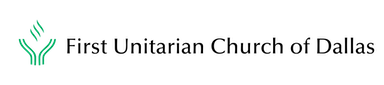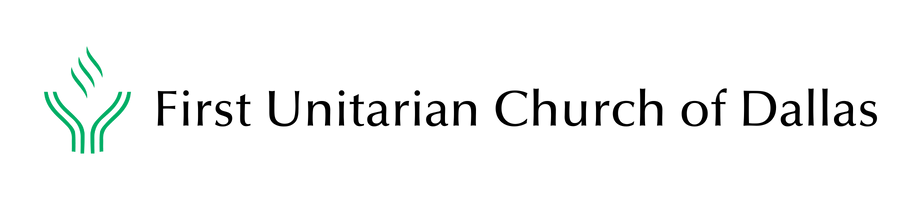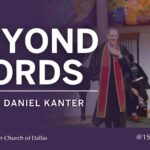Checking Into Worship with Realm Mobile Check-In
Our church communication app Realm Connect has a new feature called Mobile Check-In, which makes it easy for all of us to feel connected during Sunday worship, no matter where we are in the world. As hundreds of friends, members, and visitors are attending worship in-person and online, Mobile Check-In will help us stay connected as a community,
Remember: Realm is private to our church, we protect your information, and sharing information like attendance helps volunteers and staff serve this community effectively.
Mobile Check-In Can Only Be Done Through the Realm Connect Mobile App. Download on the Apple App Store or Google Play.
How to use this feature:
- Open the Realm Connect app tap the 3 dots in the bottom right corner where it says “More”
- Select “Check-In” from the menu that comes up
- Tap the drop-down arrow next to your name
- Select save when you are ready and your new profile picture will show on your profile.
- Tap the checkbox next to the worship service you’re attending
- Select whether you are attending in-person or online
- Tap the big blue “Check-In” button on the bottom
Thanks for helping us create a more connected community! Stay tuned for more Realm tips and tutorials.