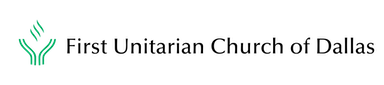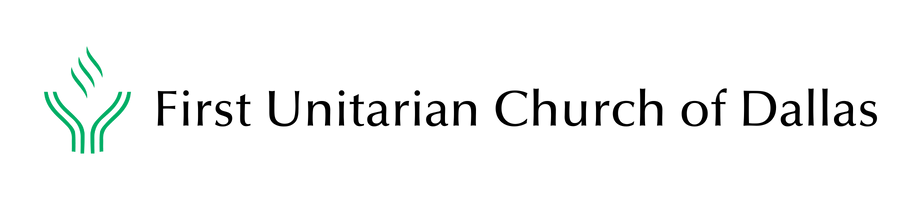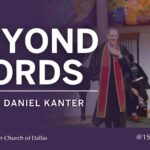Understanding and updating your Realm privacy settings
Let’s take a look at the different privacy settings so that you can make it easy for friends to find you and connect with you, but also protect any information that you only want to staff to see.
Anyone in the church – This does not mean anyone who walks through the doors or even anyone that has a Realm account with First Church. Anyone in the church is a privacy setting that refers to Voting Members and Friends of the church. At First Church, we operate Realm Connect on a closed system, which means that a user has to submit a request and be approved for an account by the Director of Membership before they are allowed to sign in. Then, in order for them to access the directory they must be screened and vetted as a Voting Member or Friend of the Church, meaning they have an established presence in our community. By choosing this privacy setting, you are allowing Voting Members and Friends to find and connect with you.
Leaders & Group/serving Team Members: This privacy setting allows anyone who is a leader or member of any of the Realm groups you belong to, to find and connect with you.
Leaders: Allows only group leaders of Realm group you belong to, to find and connect with you.
Users with permission only: staff members only.
Updating your privacy settings at the top of the Privacy page will apply this setting to all of your contact and personal information. If you’d like to select certain information to be seen by certain groups, you can scroll down to Custom privacy settings. For each of the fields, you can select which privacy settings you would like to use.
Remember: Realm Connect is private to our church, we protect your information, and sharing your information allows you to build on connections you make in church.
Thanks for taking a moment to update your privacy settings. For more information about Realm, visit dallasuu.org/Realm.