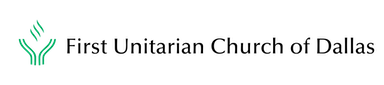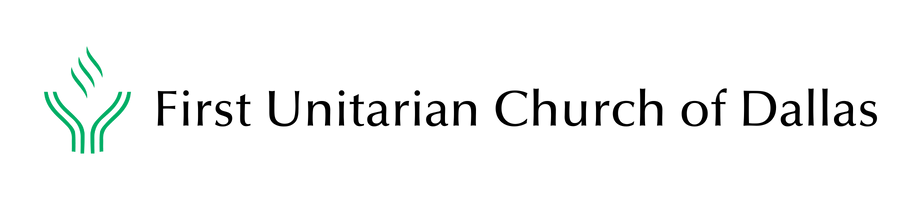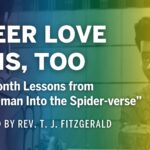How to update your profile picture and personal information in Realm
One way that Realm helps us build community in our church is by acting as a directory. Having updated profile pictures and information for our members helps us all to be more connected because it makes it easier for us to put a face to a name and get to know each other better.
And remember – Realm is only made up of the people in our church, it’s not like a social network that’s open to everyone. Realm keeps your data safe and gives you control over what information you share and who can see it.
How to update your profile picture and information using the Realm website:
- On the Realm website, click your name in the upper right hand corner to open a drop-down menu, then click on “Connect.” This will open your profile.
- To change or add a profile picture, hover over the current picture or icon, then click. This will open your file finder window. Select the picture you’d like to use then use the mouse to reposition and the slider to resize.
- We recommend using a clear, recent photo of your face. Remember, the point of your profile picture is to make it easy for your church friends to find you, so you want to be recognizable in the image.
- Select save when you are ready and your new profile picture will show on your profile.
- Edit your profile information by clicking on the button that says “Edit profile.” Enter your information and click save when you’re finished.
- Then select the Personal Information tab, where you can add things like your employer, your occupation, your pronouns, and more. Select save when you’re done updating and voila! You now have an updated profile in our church directory.
How to update your profile picture and information using the Realm Connect Mobile App:
- First select the three dots on the bottom right with the label “More,” then tap the icon in the upper left, and select “My profile.” This will bring up a more limited view of your profile that you can edit and update.
- A great thing about updating your profile picture on the app is that you can upload from your phone, so if you need a recent picture, just snap a quick selfie and upload it here.
Thanks for taking a moment to update your photo and information! Stay tuned for more Realm tips and tutorials.