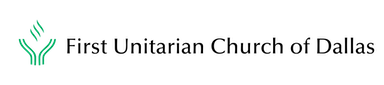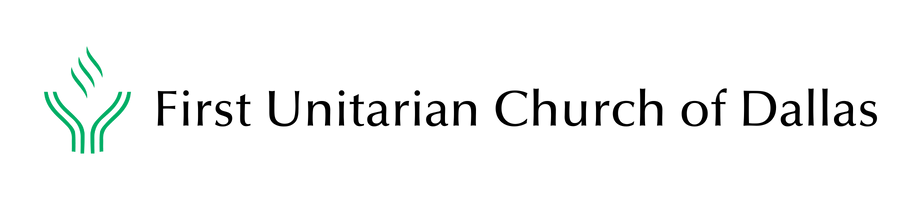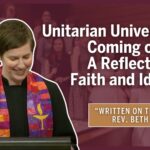How to find and join Connect Groups
Connect Groups at First Church are small groups designed around a variety of interests and service opportunities. Joining a Connect Group is the best way to make new friends and deepen connections within our church community and finding and joining a group is easy inside of Realm.
Use Realm to find and join a Connect Group:
- Select “Groups” from the left-side menu, then “Find Groups,” then “Connect Groups”
- Connect Groups are organized by category and the categories are listed alphabetically – starting with Church Service, going into Discussion and Fellowship, then Justice, then community focused Service groups, Spiritual groups, and Virtual groups.
- When you click on a group, you can read the group’s description to find out when and where they meet, what their meetings are like, and the overall goal of the group.
- If it sounds like the right group for you, click the “Join” button. This will open a prompt that will invite you to send a request to the group leader. The group leader will evaluate your request and update you soon.
- If you have questions for the group leader, click on their name to be taken to their Realm profile so you can send them a message.
- After you join a group and your request is approved, the group will show up under “Your Groups.” You can always go into your groups to see if there are new updates or events for you to RSVP to.
We’re excited for you to deepen your connections here and to find the sense of belonging that we’re all looking for when we come to church.
Thanks for taking a moment to join a Connect Group! For more information about Realm, visit dallasuu.org/Realm